Fuel Management Software
FuelWise VB
The Fluid Ticket Entry Table is used to input mileage, hours, fuel consumption,
and other fluids for vehicles and pieces of equipment. Fluid tickets normally consist
of the current odometer/hour meter and the fuel for a vehicle or piece of equipment.
The Fluid Ticket Entry Table is displayed below. The cursor is in the Criteria Box
at the top of the left toolbar. You can press ENTER to display a list of current
Fluid Tickets.
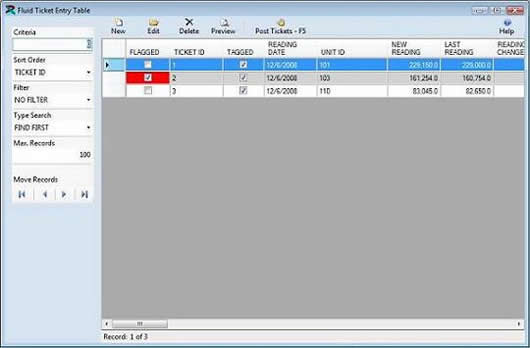
The existing Fluid Tickets are displayed below. Click on the New Button to add a
new ticket or click on an existing ticket and then click on the Edit Button to change
it. You can also double click on a ticket to edit it.
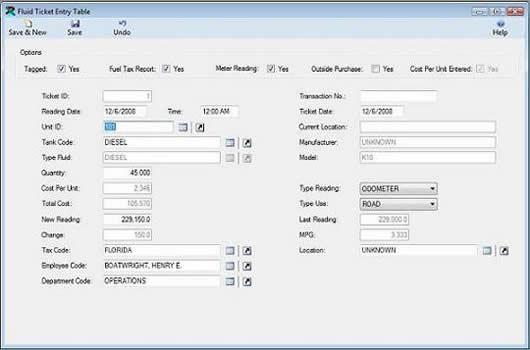
Click on the links below to learn more about FuelWise VB Fuel Management Software.