Fuel Management Software
FuelWise Forms
The Fluid Ticket Entry Table is used to input mileage, hours, fuel consumption,
and other fluids for vehicles and pieces of equipment. Fluid tickets normally consist
of the current odometer/hour meter and the fuel for a vehicle or piece of equipment.
The Fluid Ticket Entry Table is displayed below. The cursor is in the Criteria Box
at the top of the left toolbar. You can press ENTER to display a list of current
Fluid Tickets.
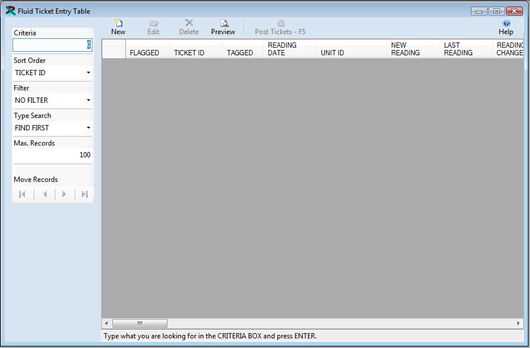
The existing Fluid Tickets are displayed below. Click on the New Button to
add a new ticket or click on an existing ticket and then click on the Edit Button
to change it. You can also double click on a ticket to edit it.
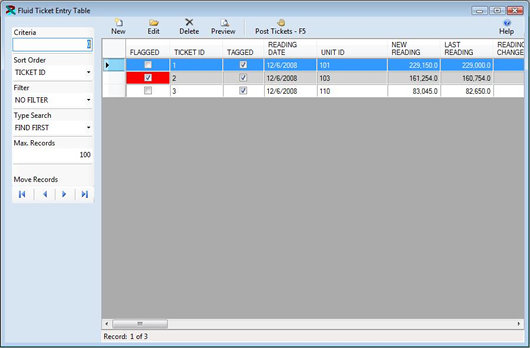
The Fluid Ticket Entry Table is displayed in Edit Mode below. You are required to
enter a limited amount of information. Normally, you would enter the following information.
- Unit ID
- Tank Code,
- Quantity of Fuel
- New Reading
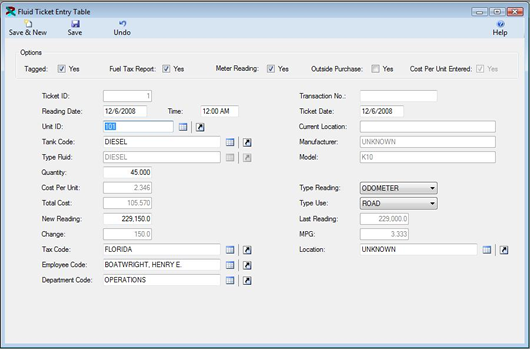
The rest of the information is displayed from the Unit Master or is calculated as
you enter the above information. You can change the information if necessary. Also,
many of the default data entry parameters are set in the System Control Table. These
defaults make entering tickets a quick and easy process.
At the bottom of the form, a red warning box will be displayed if a possible error
exists for the ticket. Three types of errors can be displayed.
- The New Reading is less than the highest recorded reading stored in the Unit Master
Table.
- The MPG/GPH is outside of the range set in the Model Code Table.
- The Change in the reading is greater than the maximum change set in the System Control
Table.
The warning message provides information on where the error may be. The error should
be corrected prior to posting the tickets.
Once the changes are complete click on the Save & New Button to save the
changes and add a new record, or click on the Save Button to save your changes
and return to the browse window, or click on the Undo Button to lose the changes.
For a complete demo of the software, please call us at (800) 296-2609. We will
be happy to walk you through all of the features of FuelWise and answer any questions
you may have.
Click on the links below to learn more about FuelWise VB Fuel Management Software.